BA and long-cycle MA programme
Before applying, please read the educational requirements for the programmes (link) and useful information for the candidates (link).
- Create your account in the online system for admission (e-Rekrut) – choose Register.
- Login to your account in the e-Rekrut. If you forgot your password or have any problems with logging in, please contact Admissions Office.
- Fill in your data (or update if you already have an account from previous year) – in tabs: Personal data, Documents, Address, Secondary education.
If you do not know your matriculation results yet, you can take the next steps only after you get them! - Upload scans of required documents (check the list here) in Personal data – Documents section.
- Go to the Programmes section and choose your programme or programmes (three at the very most).
- Complete the form with required results/grades BUT for the secondary school certificate (SSC) obtained abroad choose “0” and upload your scanned SSC. Admissions Office will calculate and prepare results according to Polish grading system.
- If you choose more than one programme list them according to priority – place in order you want to be admitted (the most important programme on the top and the less important on the bottom).
- Upon making the decision on selected programmes confirm your choice (in Selected-Details-Confirm; NOTE: If you want to apply for more than a one programme, wait with the confirmation until you choose all of them and list them according to priority. Otherwise, the system will block the possibility to add a new programme on the list. In this case, please contact Admissions Office).
- If the system requires uploading scans of missing documents – please upload required documents under proper title and press CONTINUE.
- Within the deadline of registration (see Admission Schedule) pay a registration fee: 85 PLN or 100 PLN *(only for programmes, where candidates are obliged to participate in written exam, oral exam or qualification interview). Payment details are available under section Admissions – Registration fee. In 2-3 days (it can take a bit longer depending on your bank) you will receive confirmation of your payment in the section Messages. If you are not able to pay the fee online you can print the completed form for payment available after clicking on the payment form of the Polish Post Office.
- Upon the accomplishment of formalities you will receive a message about successful registration for a selected programme (in Messages section at your e-Rekrut account).
- For applicants of specific programmes interviews are conducted. In order to check if you need to pass an interview, browse educational requirements of programmes available at Study in English page. NOTE: This year, KUL abandoned interviews and entrance examinations requiring the candidate’s presence at the University. Admission to studies will take place mainly on the basis of matriculation exam results or online interviews.
- On the day the results are announced, check the results of the admission procedure on your e-Rekrut account in the section Selected and go to Details next to a selected programme.
!!! If you study on fee-paying basis, you will also receive detailed information about making payment in Messages section, together with the further steps details.
!!! Please note that admission to studies does not mean that you will be automatically granted a place in a dormitory because this is a separate procedure (for more details click here).
- If you have been qualified for the programme, read how to confirm the enrollment: Documents required upon enrolment
If you have not been qualified, please read the Messages section and News section on your account at e-Rekrut to get more information about your situation.
More information available at: Study in English and Information for Candidates pages.
MA programme
Before applying, please read the educational requirements for the programmes (link) and useful information for the candidates (link).
- Create your account in the online system for admission (e-Rekrut) – choose Register.
- Login to your account in the e-Rekrut. If you forgot your password or have any problems with logging in please contact Admissions Office.
- Fill in your data (or update if you already have an account from previous year) – in tabs: Personal data, Documents, Address, Higher education.
If you do not know your grade for diploma examination yet, you can take the next steps only after you get them! There is no chance for your application to be considered before obtaining results from the diploma examination! - Upload scans of required documents (check the list here) in Personal data – Documents section.
- Go to the Programmes section and choose your programme or programmes (three at the very most).
- Complete the form with required grades (grade for diploma examination and/or average grade from studies, if applicable).
- If you choose more than one programme list them according to priority, i.e. place in order you want to be admitted (the most important programme on the top and the less important on the bottom).
- Upon making the decision on selected programmes confirm your choice (in Selected-Details; NOTE: If you want to apply for more than a one programme, wait with the confirmation until you choose all of them and list them according to priority. Otherwise, the system will block the possibility to add a new programme on the list. In this case, please contact Admissions Office).
- If the system requires uploading scans of missing documents – please upload required documents under proper title and press CONTINUE.
- Within the deadline of registration (see Admission Schedule) pay a registration fee: 85 PLN or 100 PLN *(only for programmes, where candidates are obliged to participate in written exam, oral exam or qualification interview). Payment details are available under section Admissions – Registration fee. In 2-3 days (it can take a bit longer depending on your bank) you will receive confirmation of your payment in the section Messages. If you are not able to pay the fee online you can print the completed form for payment available after clicking on the payment form of the Polish Post Office.
- Upon the accomplishment of formalities you will receive a message about successful registration for a selected programme (in Messages section at your e-Rekrut account).
- For applicants of specific programmes interviews are conducted. In order to check if you need to pass an interview, browse educational requirements of programmes available at Study in English page. NOTE: This year, KUL abandoned interviews and entrance examinations requiring the candidate’s presence at the University. Admission to studies will take place mainly on the basis of grade for diploma examination and/or average grade from studies or online interviews.
- On the day the results are announced, check the results of the admission procedure on your e-Rekrut account in the section Selected and go to Details next to a selected programme.
!!! If you study on fee-paying basis, you will also receive detailed information about making payment in Messages section, together with the further steps details.
!!! Please note that admission to studies does not mean that you will be automatically granted a place in a dormitory because this is a separate procedure (for more details click here). - If you have been qualified for the programme, read how to confirm the enrollment: Documents required upon enrolment
If you have not been qualified, please read the Messages section and News section on your account at e-Rekrut to get more information about your situation.
More information available at: Study in English and Information for Candidates pages.